ApacheからNginxに移行するときにした事のメモ。 Apache環境下でPHP7.3とMariaDBを使用していました。
Apacheの停止
ApacheとNginxを併用したりはしないのでApacheを止めます。
sudo systemctl stop httpd
自動起動も停止
sudo systemctl disable httpd
nginx用レポジトリファイルの作成
ngninxをインストールするためにリポジトリを追加します。
/etc/yum.repos.d/ 内に nginx.repo を作成。
sudo vim /etc/yum.repos.d/nginx.repo
以下をnginx.repoにコピペ
[nginx]
name=nginx repo
baseurl=http://nginx.org/packages/mainline/centos/7/$basearch/
gpgcheck=0
enabled=1
nginxのインストール
sudo yum -y --enablerepo=nginx install nginx
インストールが成功したら起動。
sudo systemctl start nginx
ステイタス確認
sudo systemctl status nginx
Active: active (running)と表示されているならちゃんと起動している。
自動起動設定
sudo systemctl enable nginx
ブラウザでアクセスしてnginxのトップ画面が出れば成功。
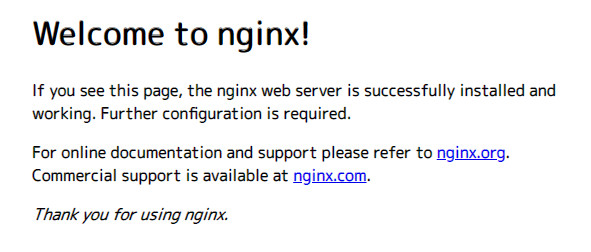
php-fpmのインストール
Apache(モジュール版)と違いNginxではPHPをFastCGIを通して実行するのでphp-fpmを導入する必要があります。
sudo yum install --enablerepo=epel,remi,remi-php73 php-fpm
僕はPHPををeventMPM+PHP-FPMで使用していたのでPHP-FPMはすでにインストール済みでした。
php-fpmの設定
nginxとphp-fpmどちらから設定しても構わないのですがとりあえずphp-fpmの設定から
sudo cp /etc/php-fpm.d/www.conf /etc/php-fpm.d/www.conf.old #念の為オリジナルをバックアップ
sudo vim /etc/php-fpm.d/www.conf
25行目前後のuserとgroupをnginxにする。
; Unix user/group of processes
; Note: The user is mandatory. If the group is not set, the default user's group
; will be used.
; RPM: apache Choosed to be able to access some dir as httpd
;user = apache
user = nginx
; RPM: Keep a group allowed to write in log dir.
;group = apache
group = nginx
pm.max_children、pm.start_servers、pm.min_spare_servers、pm.max_spare_servers、pm.max_requestsの設定は各環境により異なるので省略します。
設定が終わったらphp-fpmの起動と自動起動の設定をする。
sudo systemctl start php-fpm
エラーがなかったら自動起動の設定
sudo systemctl enable php-fpm
default.confの設定
次にnginxのdefault.confの編集をします。
まずはバックアップ
sudo cp /etc/nginx/conf.d/default.conf default.conf.old
sudo vim /etc/nginx/conf.d/default.conf
でdefault.confの編集。
6行目くらいの
location / {
root /usr/share/nginx/html;
index index.html index.htm;
を
location / {
root /var/www/html;
index index.html index.htm index.php;
indexにindex.phpを追加。rootもapacheで使用していたディレクトリに変更。
36行目付近の
# pass the PHP scripts to FastCGI server listening on 127.0.0.1:9000
#
#location ~ \.php$ {
# root html;
# fastcgi_pass 127.0.0.1:9000;
# fastcgi_index index.php;
# fastcgi_param SCRIPT_FILENAME /scripts$fastcgi_script_name;
# include fastcgi_params;
#}
ここのコメントアウトを外して、rootとfastcgi_paramの2箇所を変更します。
# pass the PHP scripts to FastCGI server listening on 127.0.0.1:9000
location ~ \.php$ {
root /var/www/html; #変更箇所
fastcgi_pass 127.0.0.1:9000;
fastcgi_index index.php;
fastcgi_param SCRIPT_FILENAME $document_root$fastcgi_script_name; #変更箇所
include fastcgi_params;
}
変更して保存したら、構文に間違いがないか確認してなかったらnginxを再起動します。
sudo nginx -t
sudo systemctl restart nginx
ブラウザからアクセス
ルートディレクトリ(/var/www/html/)にtest.phpファイルを置いてphpがちゃんと動作してるか確認します。
で
sudo vim index.php
#中身は
<?php phpinfo(); ?>
ブラウザからhttp://xxxxxx/test.phpにアクセスして

Server APIがFPM/FastCGIになっていればphp-fpmが正常に動作しています。